Published October 27, 2020. Updated November 11, 2021.
Most academic papers or assignments have two types of page numbers:
- Pagination of the paper you’re writing, i.e., the page numbers for your paper.
- Page numbers in citations and references.
APA format for the pagination of your paper
In APA format, the numbering starts from the title page, or cover page, of your paper and appears in the top right corners of your pages.
Rather than manually typing the sequence, use an automatic numbering system for your paper. This way there are no discrepancies, and the chance of errors is nil. Incorrect numbering can often cause a lot of confusion, especially in lengthier papers.
For help writing your essay, research paper, or other project, check out these writing tips.
Running head
Professional academic papers require a running head as well; student papers do not need a running head. A running head is a short version of the paper title, which appears at the top of every page. Add a running head to your paper only if it is required.
Make sure that the running head is left-aligned (at the far-left corner of the header), whereas the page number is right-aligned (the far-right corner). The running head should be in all capitals.
Page numbers in APA style citations and references
When reference list entries use page numbers
Page numbers might be indicated in an in-text citation, but they don’t always need to be included in the reference list. Reference list entries only need page numbers for certain source types. These include the following:
- Citing a chapter or section of a book, multivolume work, or anthology
- Citing an article in a periodical with page numbers, like a journal, newspaper, or magazine
Chapter in an edited book example:
Holton, G. (2102). Skeptical empiricism. In J. Brockman (Ed.), This will make you smarter (p. 85). Harper Perennial.
Journal article example:
Reckford, K. J. (1997). Horatius: The man and the hour. American Journal of Philology, 118(4), 583-612.
For more information on in-text citations, visit this APA in-text citations guide.
When in-text citations use page numbers
Page numbers are mentioned in the in-text citation when you are referencing specific parts of a source or using direct quotations in your work. It is optional (but desirable) to give page numbers if you are paraphrasing from the original source. However, these pages don’t need to be included in the corresponding reference list entries, especially for quotations and paraphrases.
Citing a single page
For citing a single page, use the abbreviation p. This is usually the case when you are using a direct quote that is on a single page.
Parenthetical in-text citation template:
(Said, 1993, p. 83)
Narrative in-text citation template:
Said (1993) asked in his pathbreaking work, “How can we imagine these interests at work in modern England before the age of Empire?” (p. 83)
OR
“How can we imagine these interests at work in modern England before the age of Empire?,” wrote Said in this pathbreaking work (1993, p. 83).
Citing a range of pages
The format for citing a range of pages remains the same as above. However, instead of p. use pp. Include a hyphen (-) to indicate a range of pages. This is commonly used for citing paraphrases.
In-text citation template:
(Said, 1993, pp. 81-85)
OR
Said (1993, pp.81-85)
If you want to cite multiple pages but they are discontinuous, replace the hyphen with a comma and mention the specific page numbers.
In-text citation template:
(Said, 1993, pp. 83, 85)
OR
Said (1993, pp.83, 85)
Citing without page numbers
Some sources use different kinds of numbering systems, like chapters or paragraphs. In this case, simply replace the p./pp. with the required abbreviation or format. For example, use the abbreviation para. or paras., or use Chapter or Ch. The numbering format in your citation should be the same as the source document. So, for example, if a source uses roman numerals, your citation should also use the same.
In-text citation template:
(Achebe, 2010, Ch. 10)
Because religious and classical works have multiple editions and are widely published, you should use the canonical (widely fixed) divisions in your citations, rather than using page numbers.
In-text citation template:
(King James Bible, 1769/2010, Genesis 1:12)
Published August 25, 2021.
- Do I need to include the page numbers in an APA reference or in-text citation?
-
Page numbers should generally only be included in reference list entries if the source is contained within a larger work (e.g., a chapter within a book or an article in a journal or magazine). Page numbers should be included in in-text citations when you are quoting directly from the source. Below you will find both in-text citation and reference list entry examples with page numbers.
In-text citations
If included, page numbers are added after the publication year.
Narrative: Ameer (2017, p. 57)
Parenthetical: (Ameer, 2017, p. 57)
Reference list entries
The formatting of page numbers in reference list entries depends on the type of source. Below are examples that demonstrate how to format the page numbers in a reference list entry for a journal article and a book chapter.
Journal article
Nyikos, G. (2013). The impact of developments implemented from public finances, with special regard to EU Cohesion Policy. Public Finance Quarterly, 58(2), 163–183.
Book chapter
Cohen, S., Mermelstein, R., Kamarck, T., & Hoberman, H. M. (1985). Measuring the functional components of social support. In I. G. Sarason, & B. R. Sarason (Eds.), Social support: Theory, research and applications (pp. 73–94). Springer.
- When should I use "p." rather than "pp." as the abbreviation for page numbers in my APA citations?
-
When you want to cite a single page, use “p.” and when you want to cite a range of pages, use “pp.” In in-text citations, “p.” or “pp.” appears after the year if you want to quote specific lines from the original source.
For example:
(Swan, 1999, p. 77)
(Swan, 1999, pp. 77-76)
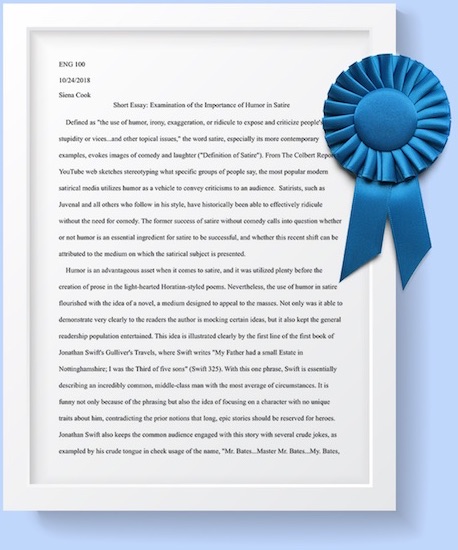
What’s included with a Chegg Writing subscription
- Unlimited number of paper scans
- Plagiarism detection: Check against billions of sources
- Expert proofreading for papers on any subject
- Grammar scans for 200+ types of common errors
- Automatically create & save citations in 7,000+ styles
- Cancel subscription anytime, no obligation
)
