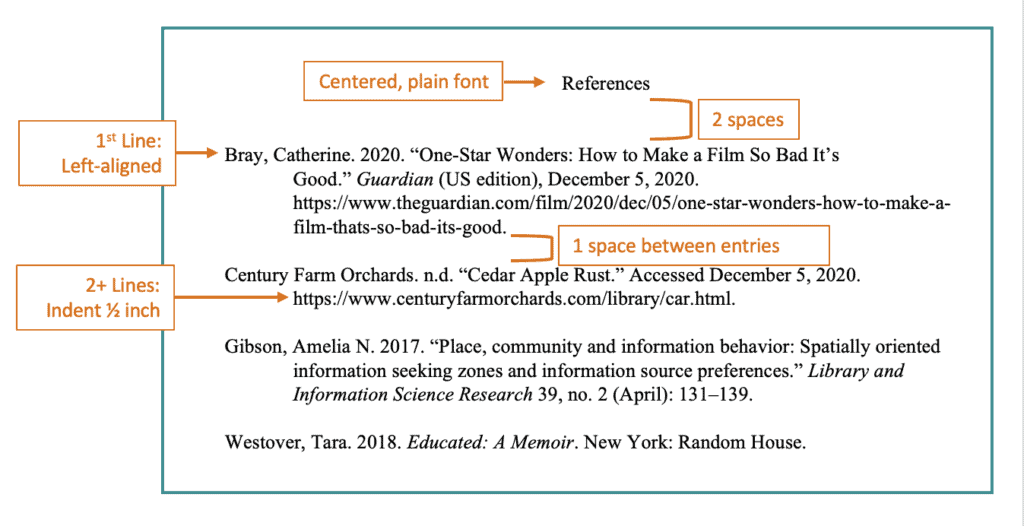Published January 22, 2021. Updated August 15, 2021.
Looking for help on creating a reference list in Chicago for your paper? This guide has everything you need to get started! It covers what a reference list is, how to build citations for a reference list, and how to format your reference list in Chicago style. It follows the most up-to-date guidelines for Chicago style (from the 17th edition of The Chicago Manual of Style) but is not officially linked to the CMOS.
The author-date citation style is one of two systems used in Chicago-style referencing. If you are using the author-date system, you’ll need to include a reference list at the end of your paper to accompany your in-text citations. Because the parenthetical in-text citations only provide minimal information about your source (author surname and publication year), a full reference list is required so your readers can go back and look at your sources if they would like.
The reference list gives full citations for each source you reference in your paper. It is very similar to a Chicago bibliography. The only difference is the citation format. Because the reference list is used for the author-date system in Chicago, the Chicago citations will have the publication year as the second element of the citation (just after the author name) as opposed to the publication year coming much later in the citation, as with the notes and bibliography system. Otherwise, the citations look the same. If you need to create a bibliography for the notes and bibliography style, check out our guide.
Here’s what you’ll find in this guide:
- Citation templates and examples for some of the most common source types
- Formatting a Chicago-style reference list
For help writing your essay, research paper, or other project, check out these writing tips.
Citation templates and examples for common sources
Book
Citations for books you use in your reference list will use the following basic citation template:
Author Surname, Author First Name. Publication Year. Book Title. Place of Publication: Publisher.
Here’s an example:
Westover, Tara. 2018. Educated: A Memoir. New York: Random House.
Journal
For a journal article, you can use the following citation template:
Author Surname, Author First Name. Publication Year. “Article Title.” Journal Name Volume, no. # (Month/Season): Pages #–#.
Here’s what an author-date full citation would look like for a journal article:
Gibson, Amelia N. 2017. “Place, community and information behavior: Spatially oriented information seeking zones and information source preferences.” Library and Information Science Research 39, no. 2 (April): 131–139.
Newspaper
For a news article, you can use the following citation template:
Author Surname, Author First Name. Publication Year. “Article Title.” Newspaper Name, Month Day, Year Published. URL.
For sources that are cited by the month and day published, Chicago recommends repeating the year in the citation. This means the year will appear twice for sources like magazine and newspaper articles.
Here’s an example:
Bray, Catherine. 2020. “One-Star Wonders: How to Make a Film So Bad It’s Good.” Guardian (US edition), December 5, 2020. https://www.theguardian.com/film/2020/dec/05/one-star-wonders-how-to-make-a-film-thats-so-bad-its-good.
Website
For websites, your citation will vary somewhat based on the information you can find about the website. Here’s the basic citation template:
Author Surname, Author First Name./Corporate Body. Publication Year. “Page Title.” Website Name. Last modified Month Day, Year./Accessed Month Day, Year. URL.
You might need to use a corporate body instead of an author. If the corporate author name is the same as the website name, only use the name once in the author position and simply leave out the website name from the citation. If there is no publication or page modification information, just use “n.d.” (no date) following the author name, and then add the date you accessed the website later in the citation.
Here’s an example:
Century Farm Orchards. n.d. “Cedar Apple Rust.” Accessed December 5, 2020. https://www.centuryfarmorchards.com/library/car.html.
Formatting a Chicago-style reference list
When you format your reference list, begin on the top of a new page. Your reference list is generally one of the last elements of your paper. Label the page “References.” This title should be centered. Leave two blank lines and then begin your first entry. The entries should be single-spaced. The first line of each citation should be flush with the left margin, and subsequent lines of the same citation should be indented half an inch (called a “hanging indent”). Leave one blank line between each reference.
You’ll arrange your reference list alphabetically by the author’s last name. If a source does not have an author, alphabetize by title (but ignore any articles such as “the” or “an” while alphabetizing).
If you’ve used more than one work by the same author, order the entries chronologically by publication year. Only use the author’s name in the first entry. In the next entries by the same author, the author’s name will be replaced by three em-dashes (———). If more than one source by the same author has the same publication year, you can add a letter after each year to differentiate (e.g., 2020a, 2020b, 2020c, etc.). This letter will also be used in the in-text references. For the sources by the same author with the same publication year, you’ll order the citations alphabetically by title.
Here’s an example:
Block, Esther. 2005. All About Fruit. New York: Dorian Gray.
———. 2007a. All About Marine Animals. New York: Dorian Gray.
———. 2007b. Marine Animals in Action. New York: Dorian Gray.
———. 2007c. Quality Time with Marine Animals. New York: Dorian Gray.
———. 2012. All About Vegetables. New York: Dorian Gray.z
Here’s an example of a formatted reference list:
Works Consulted:
The Chicago Manual of Style, 17th ed. Chicago: University of Chicago Press, 2017. https://doi.org/10.7208/cmos17.
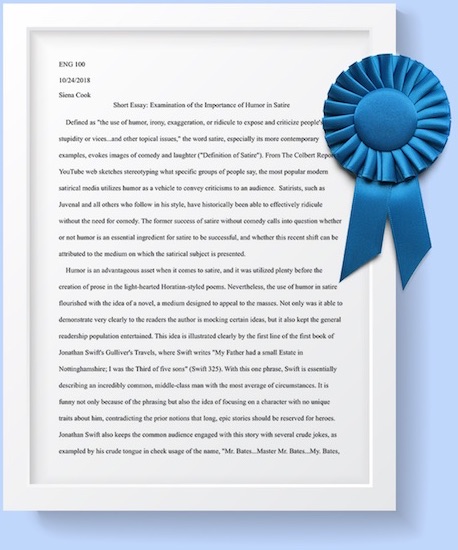
What’s included with a Chegg Writing subscription
- Unlimited number of paper scans
- Plagiarism detection: Check against billions of sources
- Expert proofreading for papers on any subject
- Grammar scans for 200+ types of common errors
- Automatically create & save citations in 7,000+ styles
- Cancel subscription anytime, no obligation
)